June 17, 2016: It was on May 10 that Xiaomi had launched MiMax along with their new android Skin MIUI 8. After the Alpha ROM and Beta testing for more than a month and clearing out the issues with it, MIUI 8 Developer version is available with almost all of their devices (from Mi2 to Mi5, Mi Note, Redmi 1 to Redmi 3, Redmi Note 3). I happen to download it for my Mi2S today and update it with regular updater app, as my device was already running with MIUI 7 China developer version. For all those who own MIUI Stable and older versions, they need to download the latest developer version software package and update it from either Recovery or Fast boot. The new version of MIUI released today is MIUI 8 6.6.17 that will be updated every week. We can expect more new features to be included every week.
First thing I had heard about MIUI 8 is about the all new camera app where the modes are put in the bottom middle of the camera UI, instead of getting it by sliding and the HDR icon is now shifted to the top right of the UI. Filters are on the left side and toggle between two cameras (front and rear) is on the right bottom side. Flash icon is moved to the upper left corner.
Secondly, I have found the picture and video editing in the new MIUI to be cool as you won't need extra app for the same.
The updated Notes, Calendar and Calculator app is nice to have as you always prefer other apps like Evernote, Google calendar to make it synchronize with your Google account.
The most notable upgrade is the feature to clone your apps as you may need to use with your multiple accounts. Another is the second space feature that lets you use another login in the same device with different set of apps and access. You can easily switch between the spaces and move data between these spaces. Isn't it that cool!!!
Though it was known that MIUI 8 supports multi window feature, but it is found missing and I am not sure if it's only not there for my 4.3 inch Screen of relatively low end Mi2s (which makes me remember the blog I had written more than four years back, and that time Mi2s was a flagship killer).
The dialer, animation to call closure, the contact icons and sharing have also changed in a better way along with the notification shade that is having the same page for the toggle icons (left to right scrolling) and the notifications from the apps which was separate in previous versions. The battery optimization in the security app feels really powerful which notifies 3 battery issues continuously which makes me worry about the new battery.
I wonder how it looks for my Mi5 that I dare not to update as it requires the unlocking of the device and the fastboot/recovery update for Developer version. I will do that once Global Stable be available and I get used to with the features from MIUI 8.
Click here to see the updated version of this blog.
Click here to see the updated version of this blog.



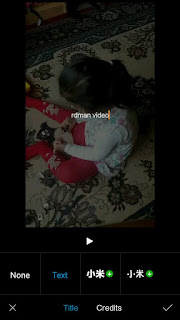





0 comments
Post a Comment